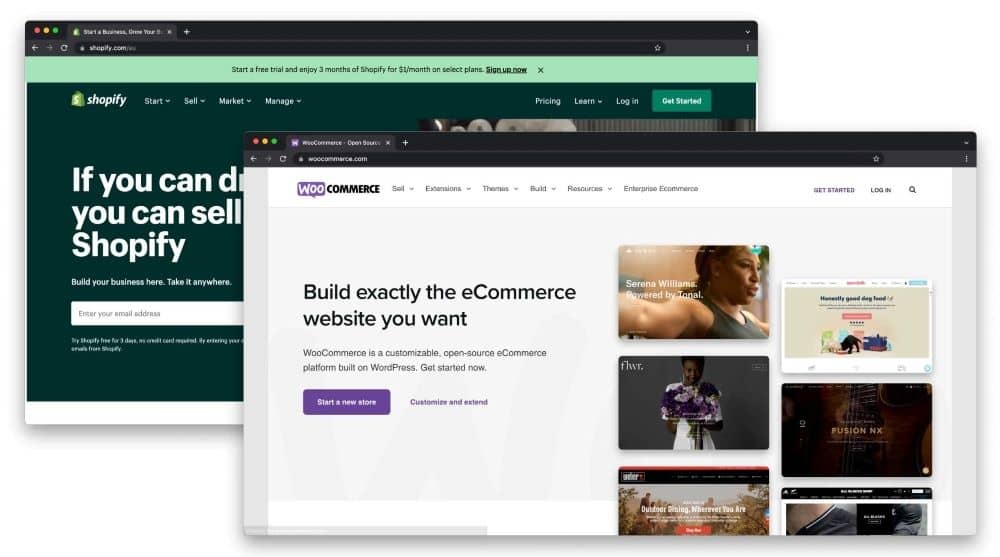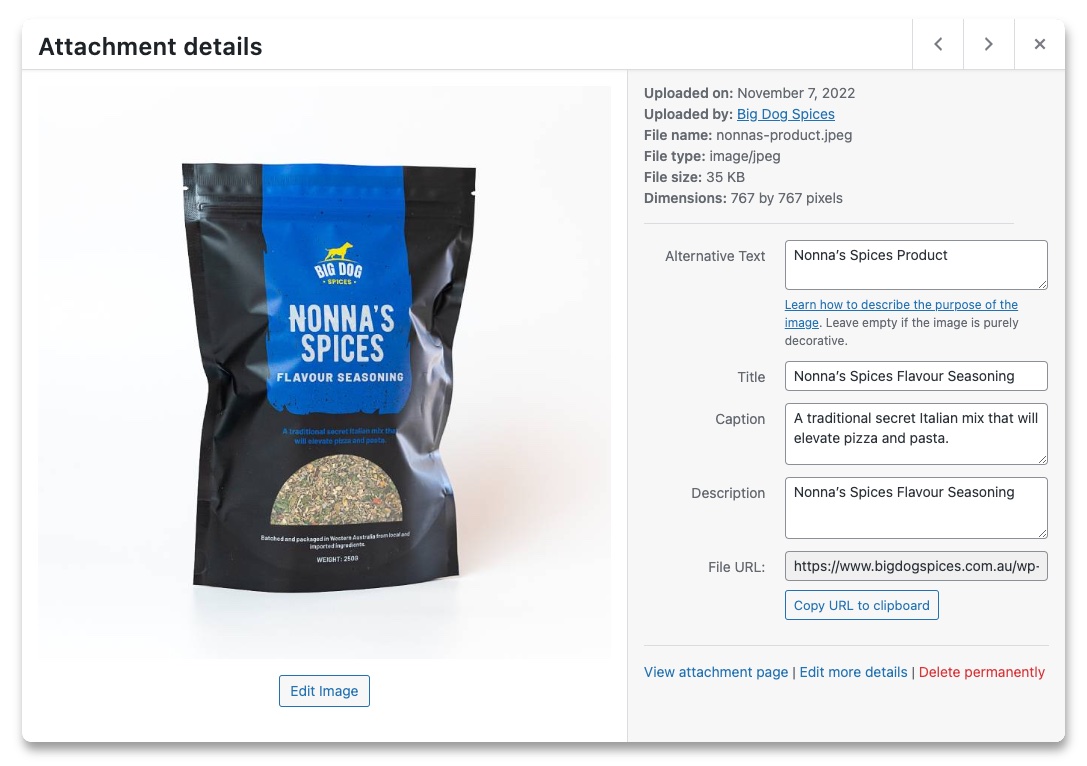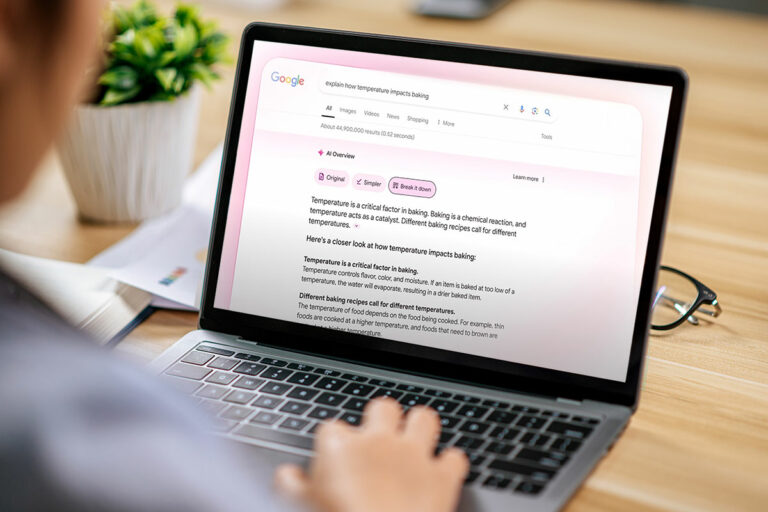In the world of e-commerce, Search Engine Optimisation (SEO) is a practice that can make or break your business. It is not an exaggeration to say that if you have no SEO strategy in the works, you are practically invisible online. It is important to remember that a vast number of potential customers begin their shopping experience using a search engine.
Because Google is the largest of search engines, it essentially sets the standard for SEO across the internet. Looking to Google for SEO guidance is an excellent way to ensure you are moving in the right direction.
There are plenty of strategies for SEO, but to get the best results for your online company, it’s important to implement proven e-commerce SEO tactics. By narrowing your focus to what matters most, your e-commerce website will thrive.
In this article, you will learn SEO tips to optimise your WordPress or Shopify e-commerce website. This will drive more organic visitors to your website, which will lead to an increase in sales.
Points to focus on to bring measurable improvements to your e-commerce site
-
Work with an e-commerce website designer
Can you take care of SEO for your company? In theory, yes. However, getting e-commerce websites optimised is a full-time job. Generally, business owners do not have the time required to create impactful SEO for their sites.
Because poorly done SEO is as bad as no SEO, the best plan is to work with an e-commerce website builder, such as Digital Hitmen. By using extensive experience in the area of e-commerce, the Digital Hitmen team will create an e-commerce website capable of taking your company to the top of the Search Engine Result Pages (SERPs).
-
Shopify SEO
Using Shopify can be an excellent way to build your business. However, you need to be sure that your site performs at an optimal level. To do this:
-
- Register your site with Google Search Console and Bing Webmaster Tools to ensure your site is indexed
- Ensure optimal loading speed. Do your keyword research to make sure you are using keywords that will help boost your traffic
- Use your title tag to share valuable information
- Make your meta tags exciting and engaging
- Create unique product titles and descriptions, so you are working with an SEO Shopify product description
- Use SEO-friendly URLs that are short and to the point
- Add Rich Snippets to enhance results and provide more information
- Build backlinks to your store
- Create great content to increase the number of time visitors stay on your site but make sure it has value and is not fluff
-
WordPress with WooCommerce plug-in
WordPress and WooCommerce are a formidable pair in the eCommerce world. As the most popular eCommerce solution for WordPress, WooComm has well over four million active installs and around a quarter of the top 1 million eCommerce sites are powered by WooCommerce.
WooCommerce has a huge following and an outstanding track record of satisfied users. So, adding it to your shop WordPress powers is a brilliant decision. Of course, you will want to ensure that your website is optimised for SEO. Here are a few tips to help you get all you can from using WooComm on your site.
-
- Use the WordPress SEO setup – Generally, you need to use SEO-friendly URL structures, check your site’s visibility, and add your site to Google Search Console.
- Write good SEO product titles – Your WooComm titles do not need to be identical to those on your shop. By all means, use keywords that you think your customers will use to conduct searches. However, avoid anything incorrect that could mislead customers.
- Use long-tail key words – Customers tend to enter more descriptive queries when shopping online. So while there is nothing technically wrong with “red women’s sweater” in a title, “luxurious red cashmere V-neck pullover with ¾ length sleeves” is more precise and less tedious.
- Optimise your product slug – Your slug is the part of your URL that you can edit when writing or correcting a post. WooCommerce will use your product title as your default slug. You should check to see if your slug contains any keywords and alter it if necessary.
- Enable breadcrumbs – For a clear path that helps with internal linking, make sure you have enabled breadcrumbs.
- Add alt text for product images on your website – The reason for alt text is to allow site users to understand what an image would be when the browser cannot fetch the image. This helps to eliminate confusion, especially for site visitors who are visually impaired. Additionally, the alt tag with help with image SEO by assisting Google in understanding your picture. You should also remember that search engines will use alternate text as a ranking factor in their image search.
- Ensure your Woocommerce security is up to par – Security is always a significant concern to everyone in the world of eCommerce. As hackers and cybercriminals become more sophisticated, you need to enhance your security for the benefit of your customers and your benefit as well. Discovering a security breach can destroy your brand’s reputation in a heartbeat. WordPress has a guide that can help you make sure you have the tightest security possible on your WooCommerce site.
-
E-commerce image optimisation
Optimising images for the web is critical for the successful SEO of your e-commerce store. Not only does this help the search engines, but your potential customers appreciate optimised images. Optimisation also makes your website more accessible for visitors who may struggle with their vision.
How to optimise images for the web
- Use the right image size. When you use a large image, your load time increases. Customers (and Google) are interested in how long your images take to load. Customers have a low tolerance when waiting for pages to load, so long waits generally mean lost sales. Google pays attention to loading time because it is an integral part of the search engine’s user experience algorithm. Typically, an image that is under 70 KB will load quickly. Your file type matters as well. Jpegs take the least time to load, so it is a popular type.
- Use descriptive image file names. Rather than sticking with the file name Image11, which says nothing about the image, change it to cream-coloured-labradoodle, and the search engine will be able to understand. You should keep the image file name relatively short and precise. It is also good to add a keyword but resist the urge to stuff keywords into the title.
- Alt text can help search engines understand the image, and they are helpful when websites cannot render the image. The alt text also improves accessibility for the visually impaired. Be sure to include at least one keyword in the alt text, but no stuffing.
As you move forward with your E-Commerce site, you may notice that other similar companies have overtaken you on Google’s ranking pages, or you see declining sales or a high bounce rate. These are all part of a wake-up call announcing your SEO needs help.
Three SEO mistakes that could spell disaster for your e-commerce website
1. Lack of product description – Sparse descriptions of your product on your webpage greatly diminish your site’s chances of landing in the top ten on a search results page. Poor product explanations are another way to send customers to a competing site. Whether you have 10 or 100 products, take the time to describe them accurately and enthusiastically.
2. Using manufacturers descriptions verbatim – The only thing worse than a sparse description is posting an exact copy of the information you receive from the manufacturer. Google will instantly spot duplicate content, and your site will see a significant ranking drop.
3. Title tags that are not unique – While this has been a cornerstone of SEO, E-Commerce sites often do not do what is necessary to ensure original title tags. Even though you will repeat keywords on some products, put some effort into making unique key phrases.
Even though SEO is vital for your e-commerce website, it requires time, effort, and expertise. If you struggle with SEO, consider reaching out to Perth’s top digital marketing company, Digital Hitmen. Using years of experience and top-notch creativity, the Digital Hitmen team will put your e-commerce site on the map.